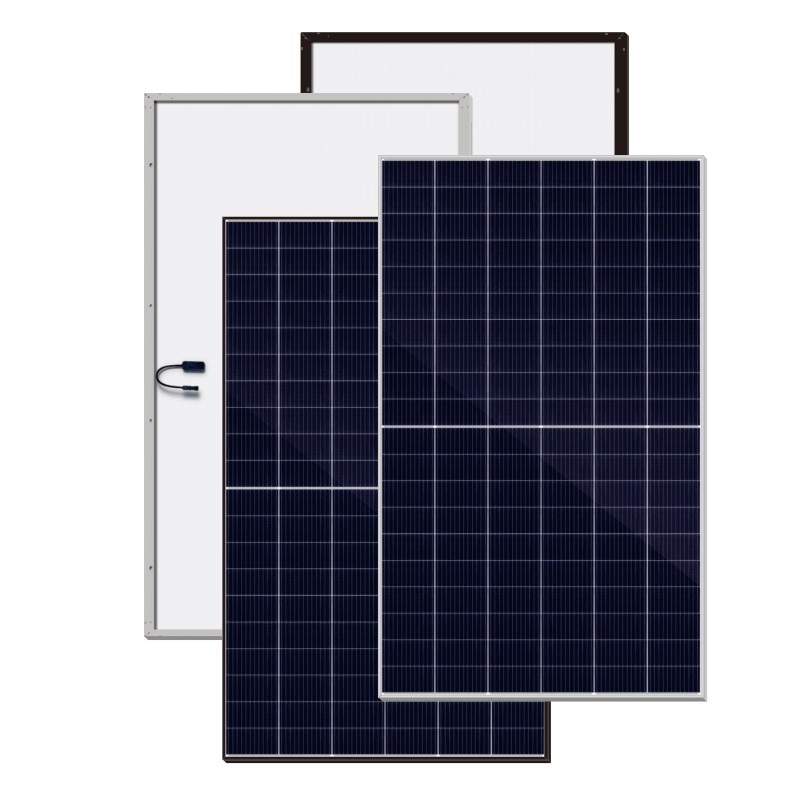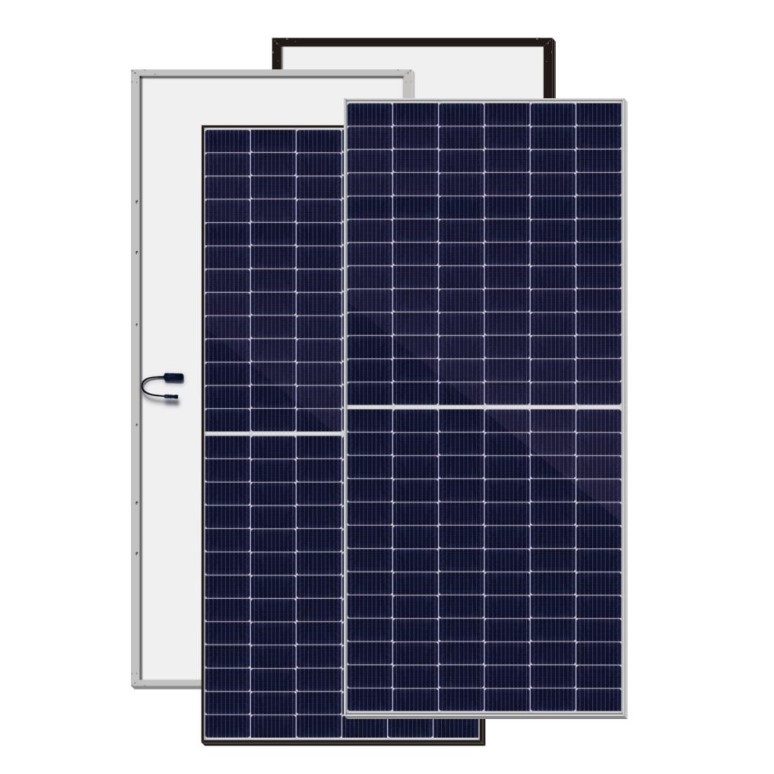1)Product standby and shutdown:When all DC/AC/USB outputs are off,the display will go into hibernation mode after 16 seconds, and it will automatically shuts down after 26 seconds. If one of the AC/DC/USB/ output is turned on,the display will work. 2)It support charging and discharging simultaneously :When the adapter is charging the device,the device can also work with AC equipment for discharging. But if the battery voltage is lower than 20V or the charge reaches 100%,this function is not working. 3)Frequency conversion:When the AC is off, press the AC button for 3 seconds and 50Hz/60Hz transfer is made. 4)LED light: press the LED button shortly the first time and the led light will be beaming. Press it shortly the second time, it will go into SOS mode. Press it shortly the third time, it will switch off.①Charging 1)You can connect the mains power to charge the product, adapter is required. Also you can connect the solar panel to charge the product. The LCD display panel will blink incrementally from left to right. When all the 10 steps are green and the battery percentage is 100%, it means that the product is fully charged. 2) During the charging, the charging voltage should be within the input voltage range, otherwise it will cause overvoltage protection or mains trip. ②AC discharge 1) Click the "POWER" button for 1S, and the screen is On. Click the AC button, and the AC output will show in the screen. At this time, insert any load into the AC output port, and the device can be used normally. 2) Note: Please do not exceed the maximum output power 600w in the machine. If the load exceeds 600W, the machine will go into protection state and there is no output. The buzzer will make alarm and the alarm symbol will appear on the display screen. At this time, some loads need to be removed, and then press any set of buttons, the alarm will disappear. The machine will work again when the power of the loads is within rated power. ③DC discharge 1) Press the "POWER" button for 1S, and the screen is On. Press the "USB" button to display USB on the screen. Press the "DC" button to display DC on the screen. At this time all DC ports are working. If you don’t want use DC or USB, press the button for 1 second to disable it, you will save energy by it. 2)QC3.0 port: supports fast charging. 3) Type-c port: supports PD65W charging.。 4) Wireless charging port: supports 15W wireless charging①Input
1)Product standby and shutdown:When all DC/AC/USB outputs are off,the display will go into hibernation mode after 16 seconds, and it will automatically shuts down after 26 seconds. If one of the AC/DC/USB/ output is turned on,the display will work. 2)It support charging and discharging simultaneously :When the adapter is charging the device,the device can also work with AC equipment for discharging. But if the battery voltage is lower than 20V or the charge reaches 100%,this function is not working. 3)Frequency conversion:When the AC is off, press the AC button for 3 seconds and 50Hz/60Hz transfer is made. 4)LED light: press the LED button shortly the first time and the led light will be beaming. Press it shortly the second time, it will go into SOS mode. Press it shortly the third time, it will switch off.①Charging 1)You can connect the mains power to charge the product, adapter is required. Also you can connect the solar panel to charge the product. The LCD display panel will blink incrementally from left to right. When all the 10 steps are green and the battery percentage is 100%, it means that the product is fully charged. 2) During the charging, the charging voltage should be within the input voltage range, otherwise it will cause overvoltage protection or mains trip. ②AC discharge 1) Click the "POWER" button for 1S, and the screen is On. Click the AC button, and the AC output will show in the screen. At this time, insert any load into the AC output port, and the device can be used normally. 2) Note: Please do not exceed the maximum output power 600w in the machine. If the load exceeds 600W, the machine will go into protection state and there is no output. The buzzer will make alarm and the alarm symbol will appear on the display screen. At this time, some loads need to be removed, and then press any set of buttons, the alarm will disappear. The machine will work again when the power of the loads is within rated power. ③DC discharge 1) Press the "POWER" button for 1S, and the screen is On. Press the "USB" button to display USB on the screen. Press the "DC" button to display DC on the screen. At this time all DC ports are working. If you don’t want use DC or USB, press the button for 1 second to disable it, you will save energy by it. 2)QC3.0 port: supports fast charging. 3) Type-c port: supports PD65W charging.。 4) Wireless charging port: supports 15W wireless charging①Input | NO. | Name | Characteristics | Remark |
| 1 | Input voltage range | 12-24V | |
| 2 | Conversion efficiency | AC efficiency not less than 87% | |
| USB efficiency not less than 95% | |||
| DC efficiency not less than 80% | |||
| 3 | MAX input current | 5A |
| NO. | Name | USB | QC3.0 | TYPE-C | AC |
| 1 | Output voltage range | 5V±0.3V | 5V/9V/12V | 5V/9V/12V/15V/20V | 95V-230V |
| 2 | Max Output current | 2.4A | 3.6A | 13A | 5.3A |
| 3 | Static current | ≤150UA | |||
| 4 | Low voltage alarm | Yes, When the battery voltage ≤18V | |||
| Item NO. | Name | Characteristics | Result |
| 1 | Discharging low voltage Protection (single cell) | 3V | No output |
| 2 | Charging over voltage Protection (single cell) | 4.25V | No input |
| 3 | Over temperature protection | Power management IC≥85℃ | No output |
| Battery cell ≥65℃ | No output | ||
| 4 | USB2.0 Output overcurrent protect | 2.9A | No output |
| 5 | DC 12V Output overcurrent protection | 8.3A | No output |
| 6 | QC3.0 Output overcurrent protection | 39W | No output |
| 7 | AC110V Output overcurrent protection | >620W | No output |
| 8 | USB output short circuit protection | YESþ NOo | No output |
| 9 | DC 12V output short circuit protection | YESþ NOo | No output |
| 10 | QC3.0 output short circuit protection | YESþ NOo | No output |
| No. | Instrument Name | Equipment Standard | Note |
| 1 | Electronic load meter | Accuracy:Voltage 0.01V/ Current 0.01A | |
| 2 | DC direct current power supply | Accuracy:Voltage 0.01V/ Current 0.01A | |
| 3 | Humidity Constant | Accuracy:Temperature deviation:±5℃ |
| Item No. | Methods | Requirement |
| 1 | Room temperature charge-discharge performance testing | After two cycles of charging and discharging, the function should be consistent with the specification |
| 2 | Over dischargesafety performance testing | Use 110V port to discharge, the power is 600w. Discharging from 100% full power discharge to voltage shutdown, and then charge the product to 100% full power, the function should be consistent with the specification. |
| 3 | Overcharge safety performance test | After charging the product to 100% full with mains or solar panel, keep charging for 12 hours, the function should be consistent with the specification. |
| 4 | Low temperature charge-discharge performance test | At 0℃, After two cycles of charging and discharging, the function should be consistent with the specification |
| 5 | High- temperature charge-discharge performance test | At 40℃, After two cycles of charging and discharging, the function should be consistent with the specification. |
| 6 | High and low temperature storage performance testing | After 7 cycles of -5℃ storage and 70℃ storage , the function of the product should meet the requirements of the specification. |